How to take Product Photos like a Pro
While taking product photos one question that all of us have is, “will my product photo look impre ...
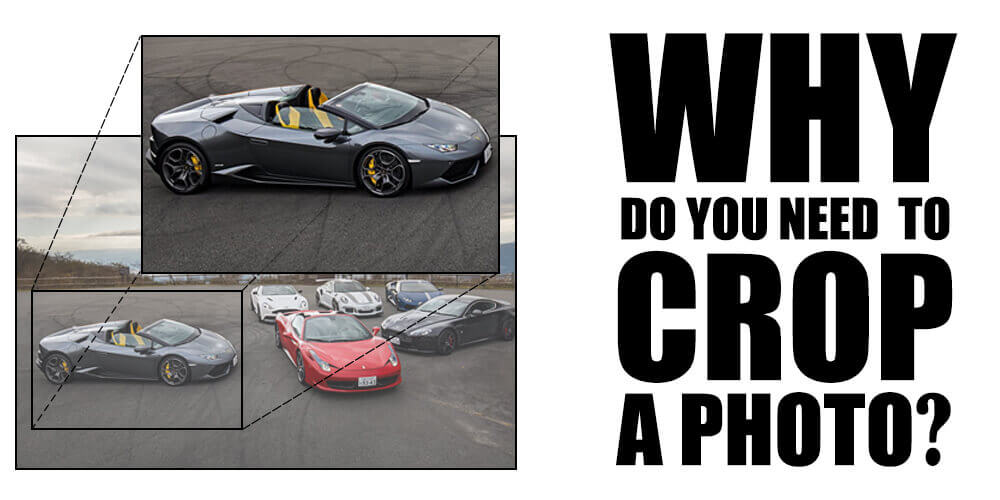
When editing images, you have to deal with a decisive step: image cropping. Every single program features a crop tool that allows you to trim or completely eliminate the edges of an image.
While not every image requires cropping, the visual impact and composition of any image can be significantly improved when you crop a photo professionally.
In printing, design and photography businesses, cropping refers to the removal of unwanted areas from a photographic or illustrated image.
Typically, you can crop a photo to remove an unwanted subject or irrelevant detail from an image, to change the aspect ratio of an image or to improve the overall composition of the image.
Images might be cropped to magnify the primary subject in an image and to reduce the angle of view further when a camera lens is not able to achieve the desired magnification.
Image cropping is considered one of the very few editing actions allowed in photojournalism.
After the cropping of an image, pixels are removed from the image. If, after cropping, the resulting image appears jagged or pixelated, you will need to undo the action and crop less of the area.
Crop a picture with a much larger area around the subject when taking shots at a higher resolution.
When you crop a photo, you should always work on a copy instead of the original image itself. Some image editing programs will automatically open or save your work as a copy.
If you work on the original image and you make a mistake and save the picture, then the changes will be permanent.
However, if you saved the original image as a separate file, then you can begin the process again using a duplicate copy.
Benefits of cropping images include:
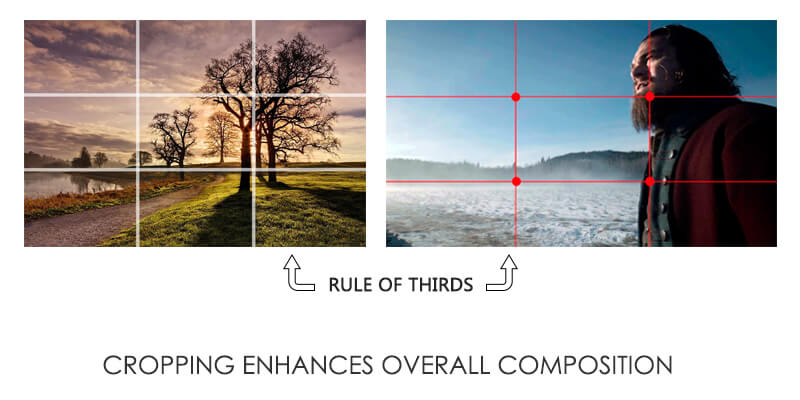
Composing images is an art form. It’s essential to enhance the overall appearance. Nailing the composition by following the rule of thirds usually adds more dynamism.
When using Adobe Photoshop for image editing, the Crop Tool split up images into a 3×3 grid; the rule comes effective.
Thus, the cropped image becomes more electrifying, stylish and interesting to give an outstanding result.
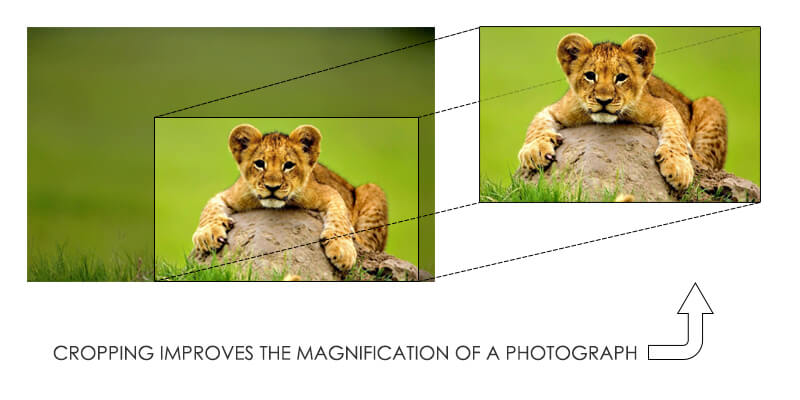
Besides enhancing the composition, magnifying the subject for enlargement is a common reason for cropping images.
If you crop a photo, it will enlarge the subjects inside, which improves the magnification of a photograph, letting you concentrate on a subject.
Again, a camera with built-in magnification will swell the subject size, which results in yielding a strong image.
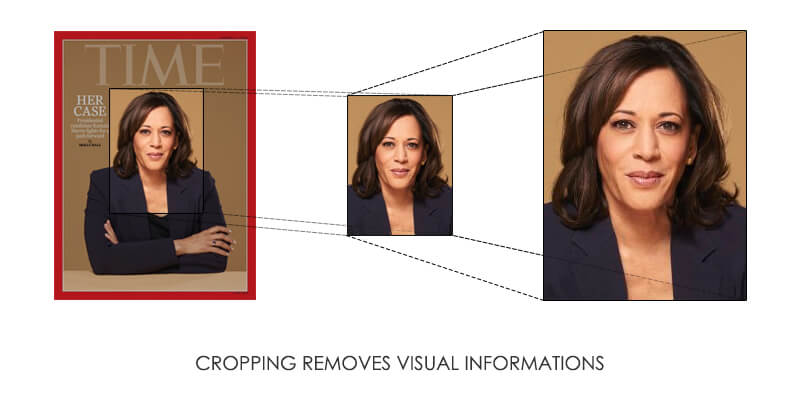
Often too much visual information in an image is distracting. It fails to grab the attention of the subject, which results in mentally sweeping away and ignoring the image.
It’s not a mammoth task to focus on the main subject with a view to eliminating any distractions or unwanted elements.
The removal of improper alignments or avoidance of random objects interfering objects into the frame holds your attention to the main subject.

Focusing is essential by reframing the subject as it does a few things. It helps chuck out empty space around any side from an image.
Plus, it works within the milieu since a large portion is intentionally left free and void. An image becomes more eloquent and helps draw attention, provided you crop a photo perfectly.
That’s why image cropping helps enormously make more good-looking images.
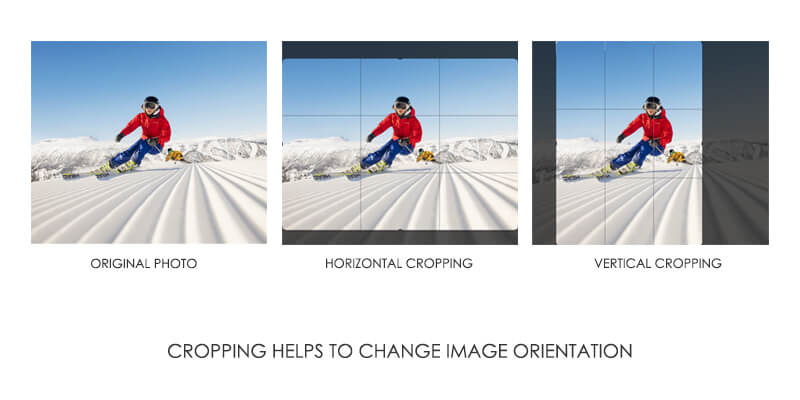
Changing the image orientation comes handy if you want to rotate an image to 90-degree to the left or right, or just mirror it for a reversed view.
When you crop a photo, it doesn’t seem convenient to eliminate certain portion which you want to clip away. In that case, why don’t you get your picture orientation?
That’s why you need to re-orientate a vertically framed image that emphasizes a stimulating mood into a horizontally framed picture for steadiness and tranquility.
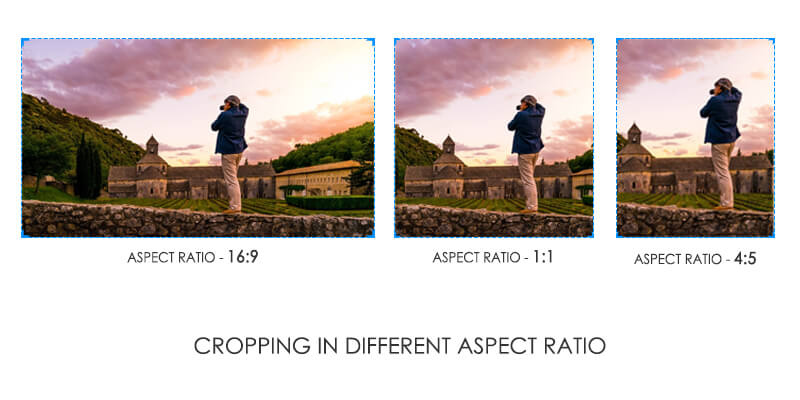
In order to make an image compatible with the devices or using platforms, changing the aspect ratio is really important.
The reason for changing the aspect ratio is imperative due to the relationship between the width of the subject’s screen and the empty space around it.
Modern digital cameras come with camera sensors, which determines the dimension of the aspect ratio of an image. So, it is important to crop an image by changing the ratio.
Though cropping to change image size can help you improve your overall image, never reduce picture file size. Follow the guidelines provided by the photo printer for the least number of pixels which is important for having a good image.
In order to achieve satisfactory results from cropped images, consider enlisting the help of a professional image editing service.
TradeXcel Graphics Limited offers quality image editing and graphic design services to companies both large and small.
The image editing experts at TradeXcel Graphics have extensive experience in how to crop a photo in photoshop. Plus, they are clear-sighted in dealing with several other types of image editing techniques.
Looking for more information? Contact with us.