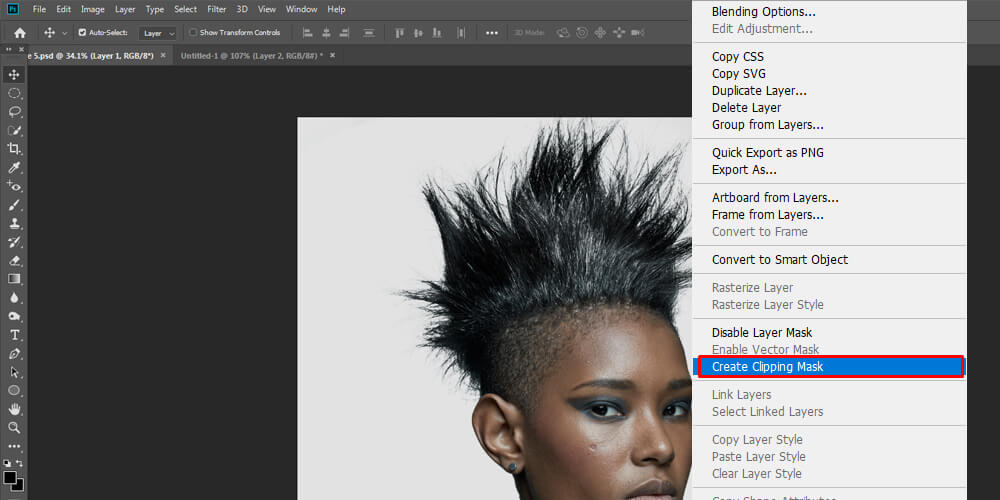How to Sell Online Without SSN? No SSN, No Problem!
As a minor or a temporary resident, it could be difficult to sell online without a Social Security N ...

Remove background from image has a couple of ways to do it in photoshop, where clipping path and image masking techniques are two of them. Both of the methods provide the same purpose but in different ways.
The reason for existing these two image editing techniques are serving the same but for different scenarios, which we will talk about today. In this editorial, we will compare clipping path vs image masking to understand it better.
The clipping path or deep etch technique is a photoshop editing process by which you can create a path around the edges of any object and isolate it from the image.

Clipping path is the most professional way of background removal because of the accuracy it can provide. It helps to remove unwanted backgrounds from the image and allows changing colors and creating shadows in the picture. The clipping path technique is done by the photoshop pen tool, and it requires expertise to get a flawless result. It works well with hard and sharp edges like boxes, bottles, watches, ornaments, etc.
Though the deep etch technique is a time-consuming image editing process, experts use it professionally because of its accuracy.
The small secret of doing accurate clipping path technique is zooming the image until you get a clear view of the edges.
It is another background removing technique, also known as layer masking. Image masking allows us to select the blurry edges, unclear images, furry edges of apparel products made with wool, fuzzy edges in pet photos, and hairy edges in model photography.
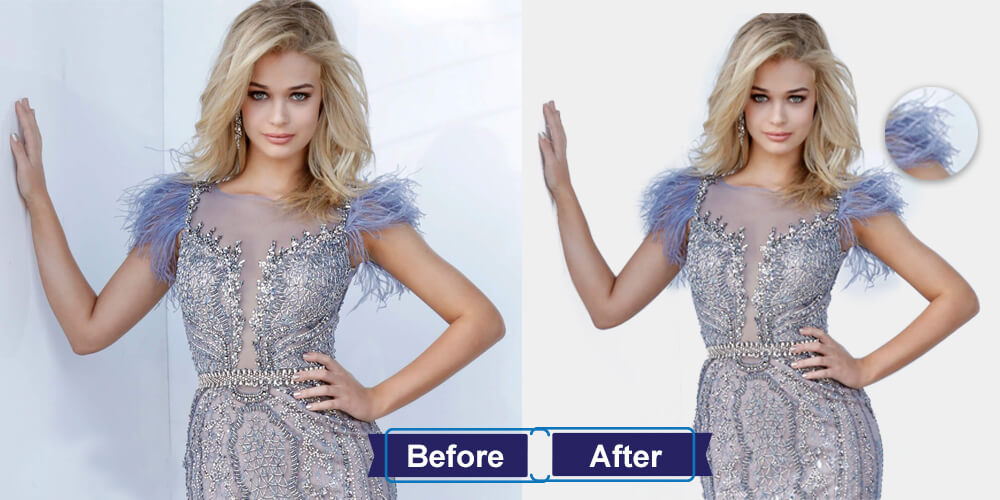
These are impossible to select using the Photoshop clipping path, so the only way of removing background or changing the backdrop from such images is the photoshop clipping mask technique. The image masking technique uses a photoshop background eraser tool, magic eraser tool, and color separation techniques to isolate the subject.
Other than the unclear edges, the image masking service also eases the background removing process for complex images where you will get multiple curves, turns, and intricate soft edges.
It won’t be easy to get all the details of these kinds of images with a clipping path, so image masking plays the rescuer role here.
Clipping masks help us to control the visibility of the different layers in photoshop. It is a group of layers where the underlying layer includes real contents, and its contents are visible on the layer above.
Although some portion of the layer on the ground is transparent, the same area would be covered on the layer above. The clipping mask method can seem more confusing than how a layer mask performs, but it is also easy to use clipping masks. Utilizing the clipping mask technique, you can work with complex layers with ease.
Clipping masks use two layers, whereas the bottom layer controls the visibility of the layer above it. A simple and better example of a photoshop clipping mask would be putting a photo inside a photo frame.
As both the clipping path and the image masking serve almost the same purpose in image editing services, what is the difference?
From their definition and working techniques, we can already understand their most substantial areas, what they can achieve, and where they lag. The method of removing background from images is different for both the clipping path and the image masking technique. Clipping path uses a pen tool to create paths around the object that you want to remove. Photoshop image masking uses a background eraser tool, a magic eraser tool, and color separation for background removal.
You can remove the background of any complex images with multiple curves and edges using the clipping path in photoshop, but the result will not be so accurate and satisfactory.
See the below image where we try to remove an image’s background with unclear edges using the clipping path technique.

You can see the edges are imperfect because, with the clipping path, it is impossible to create paths around these edges.
Now see the same image below where I use photoshop image masking to remove the background. See the edges, and they are relatively more precise than using the clipping path technique.

Layer masks provide editors the full control of the transparency of the layers. Layer masks help hide the parts of the image that are not selected and reveal the others selected by applying a coating on them.
The mask adjusts the clarity and opacity of the sheet. The gray shades between white, black, and different gray colors may be a single solid color.
To do layer masks, just the subject by any selection tools in photoshop and then click on the mask button, and the layer mask will be created.
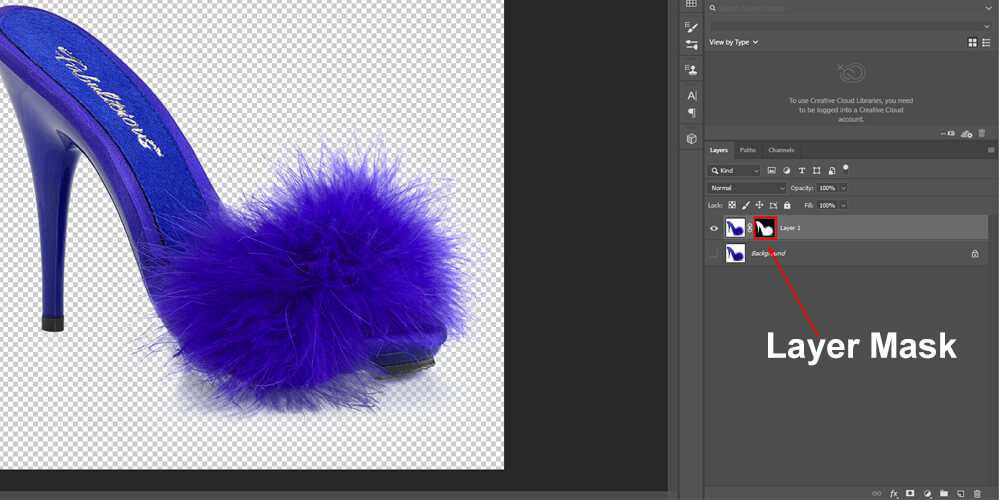
As we already know, Clipping masks allow us to hide portions of images but not like the layer masks. Because in layer masks technique, only one layer of mask is used, but in clipping masks, we can create multiple layers of mask.
A cutting mask is a form that hides other works of art and shows just what is in form. It is possible to construct cutting masks from shapes and on vector and text objects.
This mask works like layer masks but does not have a desaturated color range. Instead, the layer below them is translucent.