How to Sell Online Without SSN? No SSN, No Problem!
As a minor or a temporary resident, it could be difficult to sell online without a Social Security N ...
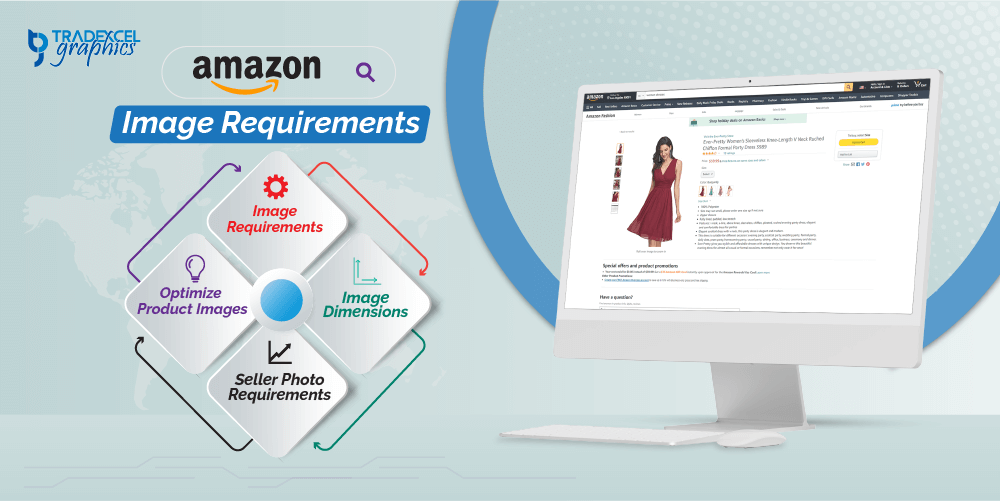
Following the Amazon image requirements for eCommerce product listing is super easy. The best part, optimizing your product images can increase your sales by double. Many eCommerce store owners have got benefited from optimizing their product images. This is why below we have mentioned all the image guidelines that you should follow.
Several types of research show images are essential to driving eCommerce sales. Image optimization can save you a lot of time and money at the same time as well. If running an eCommerce store or a new seller, check out the image guidelines and optimization tricks. It would be worth your effort.
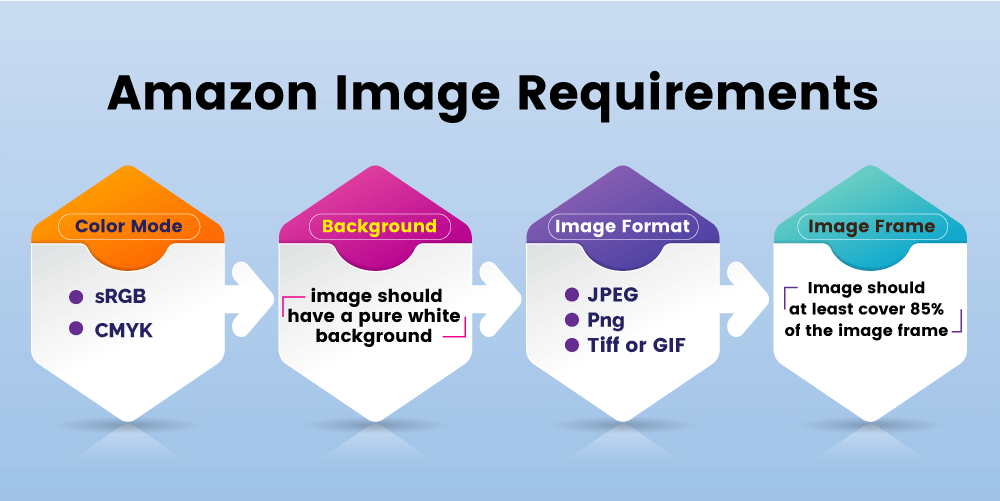
First, let’s talk about fundamental rules on Amazon images. These are the Amazon image guidelines that you should consider. It would help you to get a kickstart on the Amazon eCommerce store. Below we have listed it:
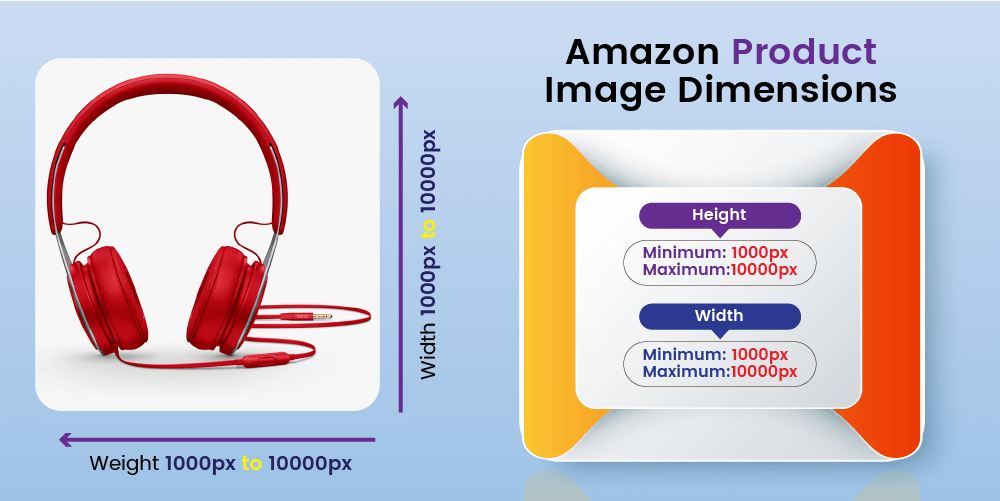
When it comes to dimensions, you have some limitations. Your Amazon listing image size must be at least 1000 x 1000 px in dimension. Any photo below the mentioned dimension will get rejected.
At the same time, the maximum product image dimension Amazon accepts is 10000 px in both high and weight. So, you must resize your product images accordingly. You must use the necessary tools, like Photoshop, to resize the image to the correct dimension.
Make sure you capture your eCommerce product image in higher resolution. And resize it in image post-production. It will avoid your image getting blurry or pixelated when you start resizing.
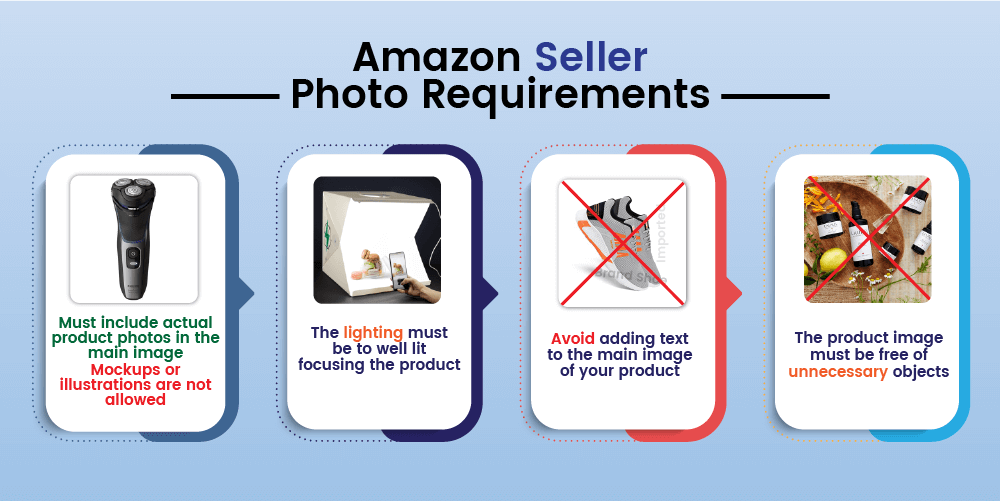
If you want to be a seller on Amazon, you must follow the product image requirements. Below we are mentioning some of the basic Amazon main image requirements for sellers.
Let’s learn how to optimize your product images according to Amazon image guidelines. These steps will help you to make ideal product photos for your Amazon eCommerce store. So, check out the following steps right now.
Considering the technical requirement of the Amazon product image is a lot crucial. We have mentioned all of the Amazon image technical requirements. So before you start shooting photos, make sure you check out the requirements.
Among some of the basic rules, you need to match image file extension, color mode, dimension, etc. These aspects of the images must match the Amazon main image requirements.
Besides all the technical requirements, you should check out additional quality standards as well. For example, you have different requirements for the primary and extra images.
Overall, you must double-check the quality standards and requirements of product images before you start working on product images. Avoid any photos that might seem offensive to the Amazon Image guidelines.
While you are taking photos, try to keep the image highest and weight the same. In other words, take square pictures of your Amazon eCommerce. Thus, the recommended Amazon listing image size is 2000 px at both height and weight.
Thus, uploading product images in a square shape makes it easier for customers to view your product image without any hassle. Further, your photo would be a lot visible in Amazon search results thumbnails and manual ads.
This is why you should shoot your eCommerce product images with a 1:1 ratio dimension in mind because it’s most effective for converting viewers.
Apart from the main image on Amazon, you are allowed to add texts to the picture. So, make sure you include bullet points and additional texts to help your viewers scan essential features without going deep into the product description.
Add additional graphics and drawings as extra information on the product image. It will help buyers visualize the benefits and feature a lot faster.
If you need to clear the dimensions of your products, use scaling measurement as well. For example, place height and weight in number along with your product image.
In case you need to include charts and graphs, include them within the additional images. The chart would be easily available to buyers.
Adding real-life images will add value to your product listings. Customers would be able to connect themselves through the contextual photos. It’s a great way to optimize Amazon listing images for any eCommerce store owner.
For example, you might want to add images where people are using your products. For example, if you sell tools, the image can consist of people using the specific tool.
Within five additional images, you should include at least one real-life image where your product is being used.
It increases your conversion as buyers could see themselves using the product.
You could try out your own or hire someone to photograph lifestyle images on your products. Either way, make sure your image looks vivid and natural.
Don’t stick to the front-facing photographs of your eCommerce product. Try shooting product images from different angles. If you are capturing photos on your own, experiment with the angles. Check which one works great and include them in Amazon images.
In total, Amazon offers you to upload one main image and five additional images of your product. And it would be best if you used all slots of the Amazon eCommerce images. Adding multiple photos of your product will help your customers get a better understanding of your product.
Whether you are shooting on your own or hiring someone, the photos should be well lit. Having a Proper lighting softbox or umbrella is crucial to get crystal clear product images for Amazon.
As an eCommerce store owner, you may have to edit your product photography by removing clothing mannequins, product backgrounds, improving product color, etc.
If you are already aware of how to use Photoshop, then you can try fixing your image. But at any cost, avoid Photoshop fails. In case you feel a bit sketchy about using Photoshop, use Amazon photo editing services for eCommerce.
Hiring photo editing services let you get spot-on product photos to add to your eCommerce listing. In addition, you get faster and more quality product photo edits and retouching right away.
Above all, try to represent the actual product on the Amazon listings. Don’t over-edit product images as it could alter the actual appearance of the product.
Optimizing product images for Amazon is worth your every second. Because it results in higher sales conversion on your eCommerce store, plus, it helps you to promote and run ads on product listings without any issue. You get to keep focused on selling your products on Amazon.
Nonetheless, you must get to know all the technical aspects of Amazon product images. It will help avoid rejections while adding your eCommerce listing images. And lastly, always keep your ideal customers in mind when capturing product images.